2022. 11. 14. 20:14ㆍ개발/DB

mongoDB 설치
noSQL 데이터베이스 mongoDB를 설치
Node-red와 mongoDB를 연동해 실시간 데이터를 다룬다.
https://www.mongodb.com/try/download/community
Try MongoDB Community Edition
Try MongoDB Community Edition on premise non-relational database including the Community Server and Community Kubernetes Operator for your next big project!
www.mongodb.com
위 링크에서 mongoDB를 설치한다.
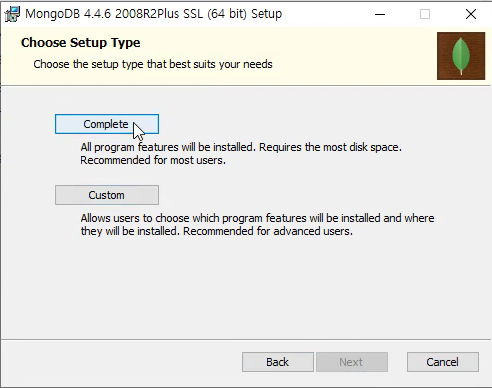
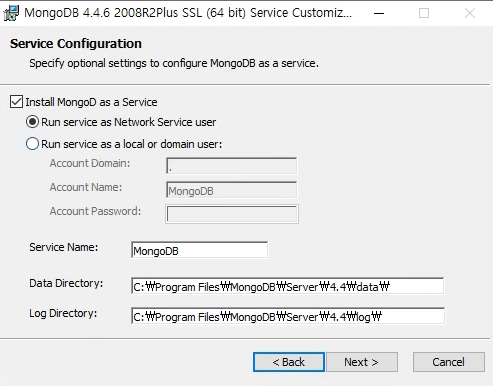
mongoDB 설치 후 실행하면 아래와 같은 화면을 볼 수 있다.

mongoDB에서 제공하는 기본값으로 binary 파일의 configuration에 따라서 포트와 ip를 정해주는데
이를 수정해서 ip와 port에 문제없이 쉽게 접속할 수 있도록 한다.
mongoDB configuration 수정
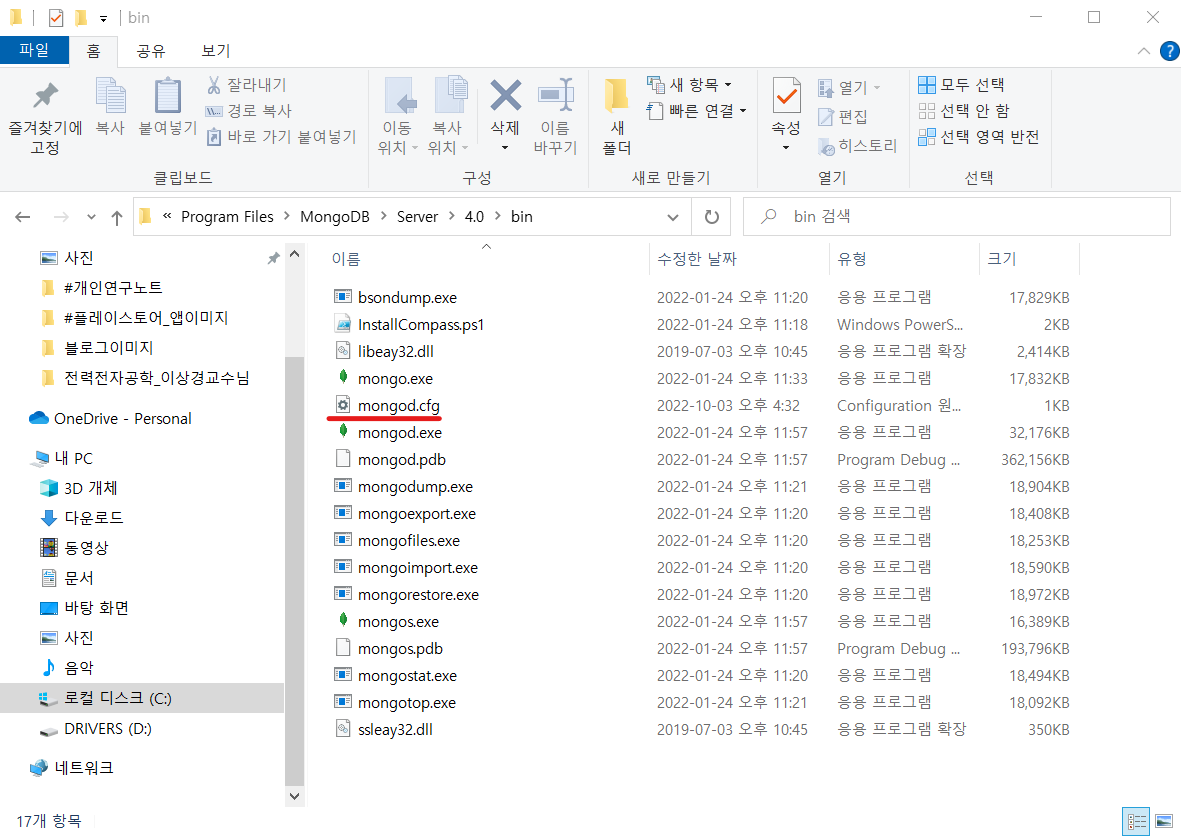
1.본인이 설치한 mongoDB 경로를 따라 config 파일을 찾는다.
C:\Program Files\MongoDB\Server\4.0\bin <-내 경로
2. 워드패드를 '관리자 권한' 으로 실행 후 config파일을 실행한다.

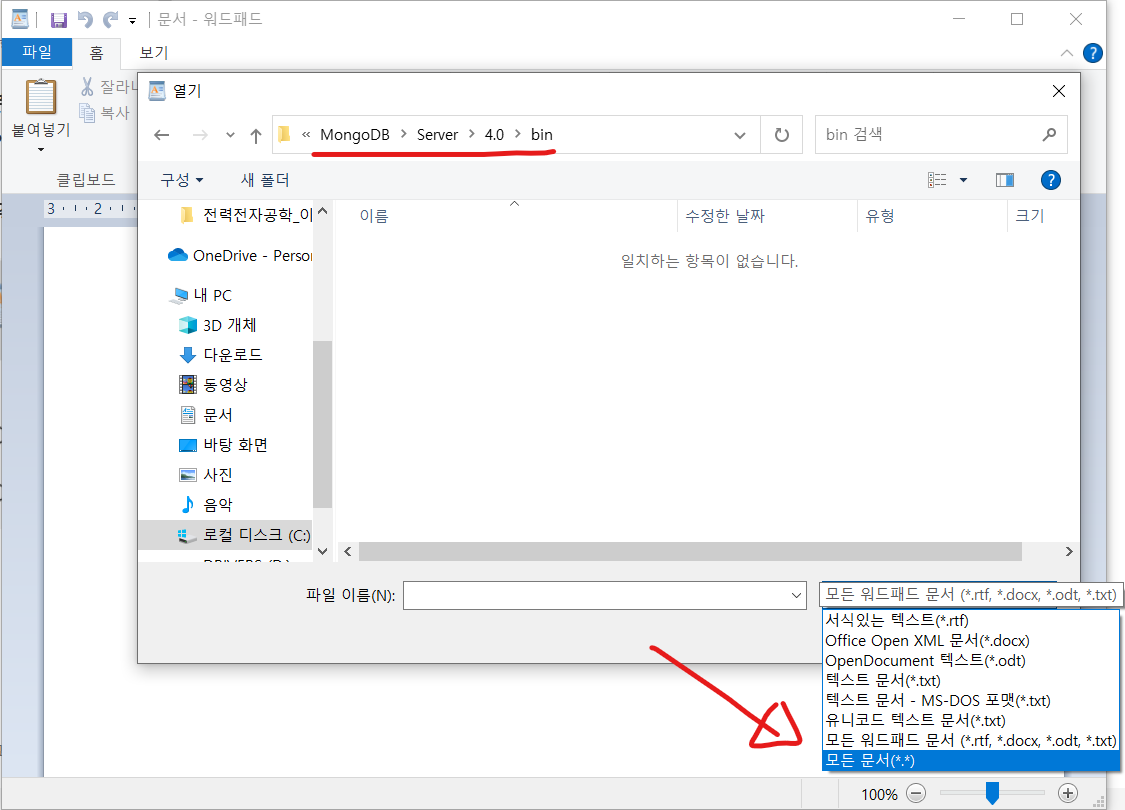

3. ip 와 port 를 수정한다.
# network interfaces
net:
port: 27000
bindIp: 0.0.0.0
이와 같이 수정 후 저장한다.
4. 서비스 에서 mongoDB server를 다시시작 한다.

후에 mongoDB를 실행 후 URI mongodb://localhost:27000 에 접속한다.

mongoDB local PC에 설치 및 설정에 대해 다뤄보았다.
'개발 > DB' 카테고리의 다른 글
| mongoDB 실시간 데이터 조회 (0) | 2023.01.13 |
|---|